Access Your Credit Card Anywhere
SCU’s Digital Credit Card Access
To access your credit card information in the digital banking, select your credit card from your list of accounts then select "PSCU DXOnline". Register your credit card for initial access. After this initial registration is completed, you will be able to access your credit card information with one click.
Follow this step-by-step guide to help you access your credit card information with ease.
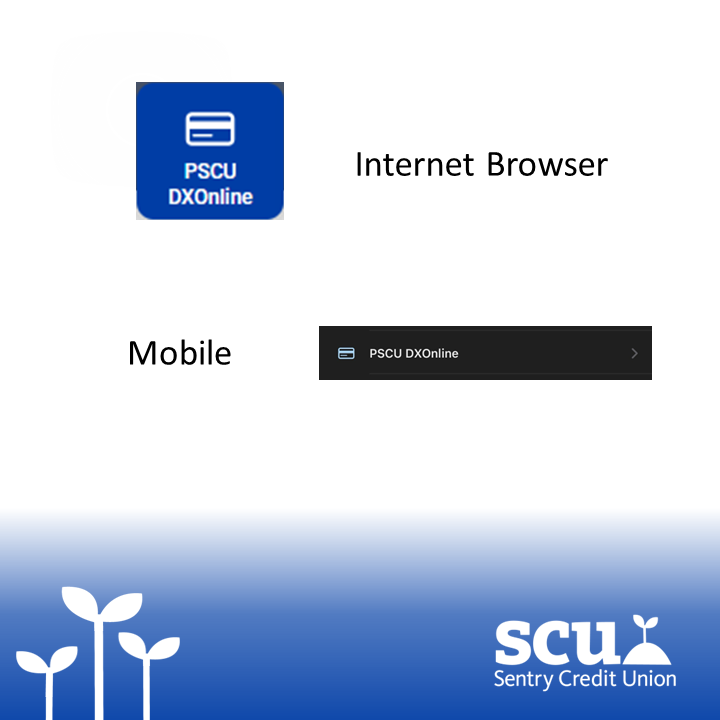
Step 1
Select your credit card from your list of accounts then select "PSCU DXOnline".
Step 2
The terms and conditions for online/mobile access will be presented for you to review. In order to use the credit card access, you will have to checkmark the “I have reviewed and accept the terms and conditions” check box and select the “Next” button.
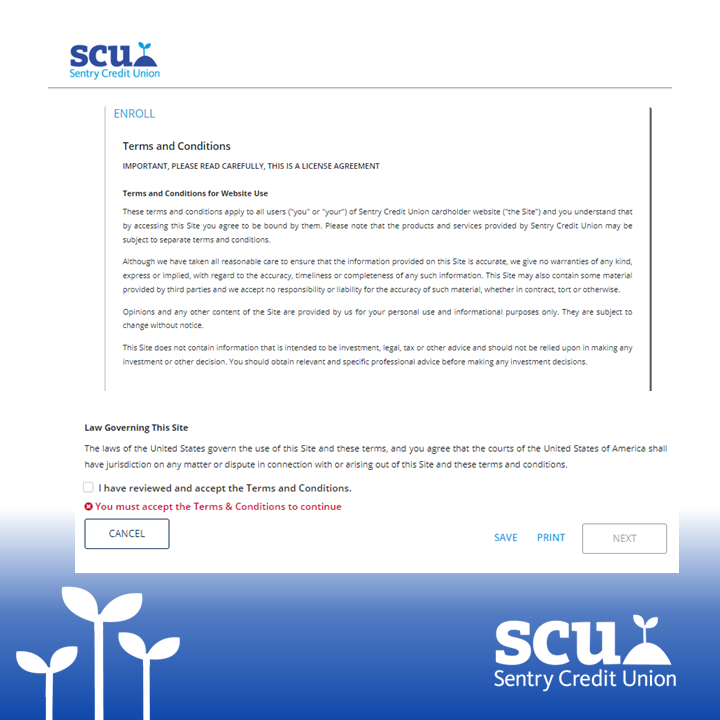
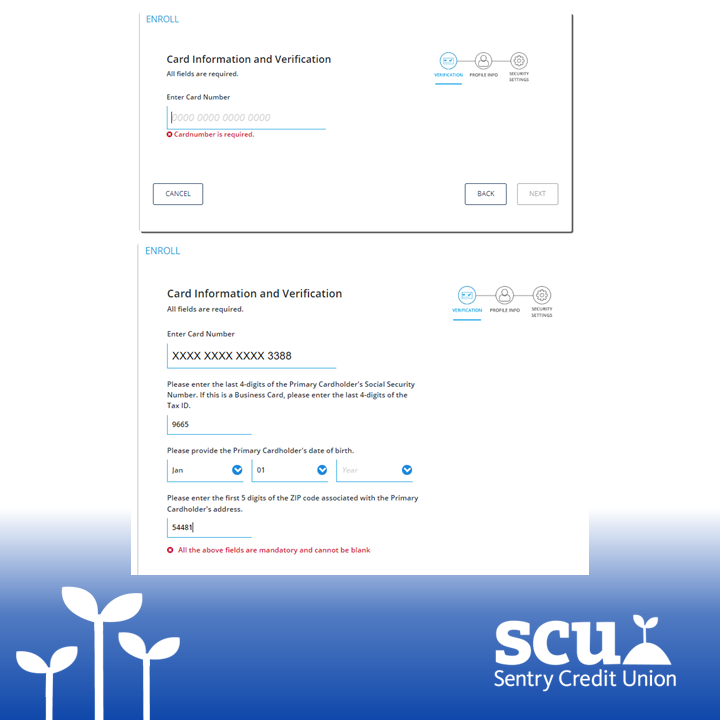
Step 3
In this step you will have to verify your card information and personal identifying information. Have your credit card at hand so that you have the correct information to enter. The personal identifying information required is based on your information records on file at SCU. Select the “Next” button to continue forward on each page.
Step 4
In this step you will enter your profile information. These boxes do not accept special characters, so if you have a space between your name and middle initial please remove your middle initial and the space. As in the previous step, the profile information is based on your information records on file at SCU. Select the “Next” button to continue forward on each page.
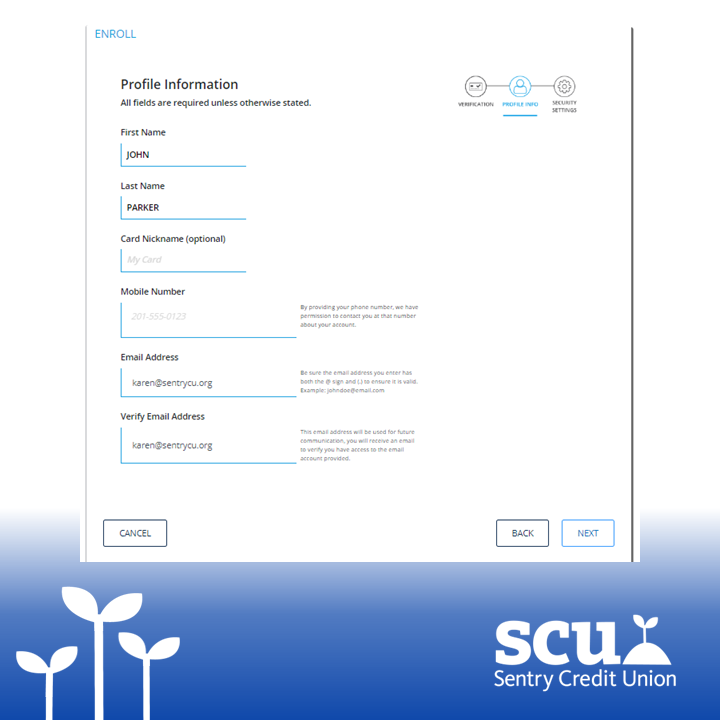
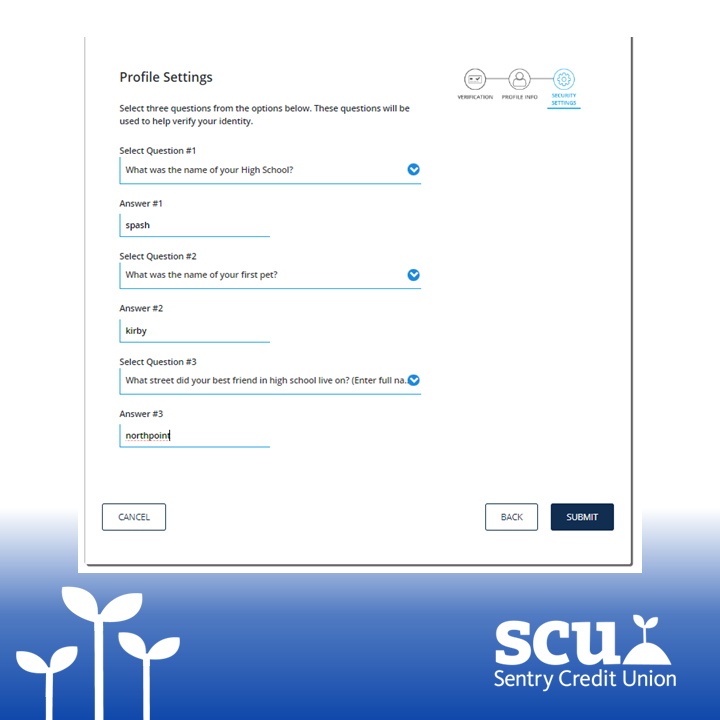
Step 5
As part of the profile information you will establish three security questions. Select a security question from each of the drop-down boxes and enter your security answer in the box below the question. The security answers do not accept special characters including spaces. Select the “Submit” button to finish off the registration process.
Completion
After you have navigated all of the steps to register you will have access to your credit card information. The next time you log into online/mobile banking and select “Credit Card” you should have automatic access to your credit card information.

